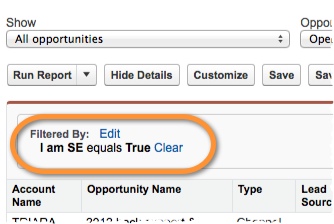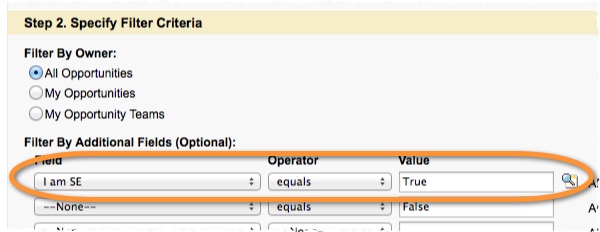In our Salesforce.com instance, we use lookup fields on the Opportunity record to track the Field Sales Rep, Inside Sales Rep, Systems Engineer and a couple people related to the Opportunity. (Yeah, we should probably use the Opportunity Team section, but for a number of reasons, we don’t.)
We all know that we can create and run reports for “My Opportunities,” where the owner of the Opportunities is the same as the person running the reports.
But what if you are the Systems Engineer, and you want to run a report of all Open Opportunities where you are listed as the Systems Engineer? Or where you are not the Systems Engineer?
Yes, the users could create their own reports, or the System Admin could create multiple copies of a report for each System Engineer.
OR… you could add a simple custom field to Opportunities, and then ANY System Engineer could run the SAME report to find their Opportunities.
We created a custom Checkbox formula field on the Opportunity record called “I am SE”. If the user running the report or list view is the same user that is listed in the “System Engineer” field, the field evaluates to “True”; otherwise it is “False.”
This field should be accessible by all users, but not displayed on any page layouts.
Here’s the formula we used:
if( $User.Id = System_Engineer__c ,True,False)
In this formula, the System_Engineer__c field is the lookup field on the Opportunity object to the Users object, that we use to track the Systems Engineer on the Opportunity.
Then, all you have to do is create a Report or List View that contains a filter criteria that says “I am SE = True.”
Here’s an example of the Report Filter Criteria:
And here’s an example of the List View Filter Criteria:
As a System Admin, you should log in as a couple of your System Engineers and run the report or list view you created, to see if the results are specific to each user.
This approach could be used on any User lookup field on any object. And in my opinion, the method of naming the fields “I am SE” or “I am Inside Sales Rep” allows for intuitive Filter Criteria as you or your users build reports.